Arithmetic Operators
Arithmetic expressions in C++ can be evaluated using arithmetic operators such as addition (+), subtraction (-), multiplication (*), division (/), and modulus (%).
Each operator has precedence which determines in which order operators in an expression are evaluated. Operators with lower-precedence numbers has higher precedence and are evaluated before higher precedence numbers. Parentheses have the highest-precedence, so they can be used to override precedence order. Operators with the same precedence number are evaluated from left to right in the order they appear.
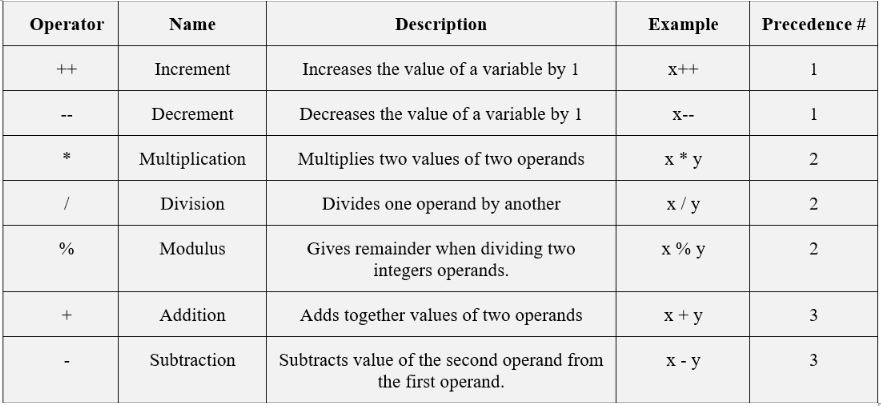
-
Table 4.2 Expression Explanation 13 + 8 / 4 – 2 * 6 Initial Expression 13 + 2 – 2 * 6 Division is performed first 13 + 2 – 12 Multiplication is performed next 15 – 12 Addition is performed next 3 Subtraction is performed last
-
Table 4.3 Expression Explanation 13 + 8 / (4 – 2) * 6 Initial Expression 13 + 8 / 2 * 6 subtraction is performed first 13 + 4 * 6 Division is performed next 13 + 24 Addition is performed last 37 Subtraction is performed last
Increment and Decrement Operators
Unary operator (one operand) and subtraction is a binary operator (two operands).
| Name | Example | Explanation |
|---|---|---|
| Pre-increment | ++x | Adds 1 to the existing value. Same as: x = x + 1 |
| Pre-decrement | --x | Subtracts 1 to the existing value. Same as: x = x - 1 |
| Post-increment | x++ | Adds 1 to the existing Same as: x = x + 1 |
| Post-decrement | x-- | Subtracts 1 to the existing value. Same as: x = x - 1 |
If prefix form is used then increment or decrement will be done before the rest of the expression, and if postfix form is used then increment or decrement will be done after the complete expression is evaluated.
-
Table 4.5 Expression Result Explanation x = --y x = 9
y = 9The value of y is decremented first before being assigned to x) x = y++ + 2 x = 12
y = 11The value of y is used in the expression and then it is incremented at the end. y *= x-- x = 5
y = 60This is same as y = y * x--.
The value of x is used in the expression and it is decremented at the end.)
Assignment Statements
An assignment statement is used to assign a value to a variable while a program is running.
Syntax:- variableName = expression;
- The equal (=) symbol is the assignment operator which tells the computer to evaluate the expression on the right side of the assignment operator and store the result in the variable on the left side of the operator.
- expression can include one or more literal constants, named constants, variables, or arithmetic operators.
- The data type of expression in an assignment statement must match the data type of the variable. If they don’t match, the compiler will use implicit type casting to get them to match. It’s better to explicitly cast to correct data type yourself.
A assignment operator can be abbreviated as well. Statement must be of the form variableName = variableName arithmeticOperator value, which is abbreviated as variableName arithmeticOperator= value . Most common operators are += , -= , *= , /= , and %=. Table 4.6 shows the expression and abbreviations of it.
| Expression | Abbreviated Expression |
|---|---|
| a = a + b; | a += b; |
| a = a - b; | a -= b; |
| a = a * b; | a *= b; |
| a = a / b; | a /= b; |
| a = a % b; | a %= b; |
Relational Operators
Relational (also called Comparison operators) are used to compare two values that have the same data type. Table 4.7 shows the relational operators used and its meaning.
-
Table 4.7 Operator Name Example Precedence No. < Less than height < 180 1 <= Less than or equal to age <= 18 1 > Greater than mark > 50 1 >= Greater than or equal to temp >= 90 1 == Equal to grade == 90 2 != Not equal to response != 2 2
Relational expressions are evaluated to a numerical value of 1 or 0 only. If the value is 1, the expression is true. If the value is 0, the expression is false. It is adviseable that not to use equality (==) or inequality operator (!=) to compare real numbers. Real numbers cannot be stored exactly, therefore, test that absolute value of their difference is within some small threshold. char values are automatically coerced to int values for comparison purposes. Strings are compared on a character by character basis. The string with the first lower character is considered smaller
-
Table 4.8 Expression Explanation 7 – 3 + 8 < 9 + 5 Initial Expression 4 + 8 < 9 + 5 Subtraction is performed first 12 < 9 + 5 First addition is performed next 12 < 14 Second addition is perfomed next true Less then operator is performed last
-
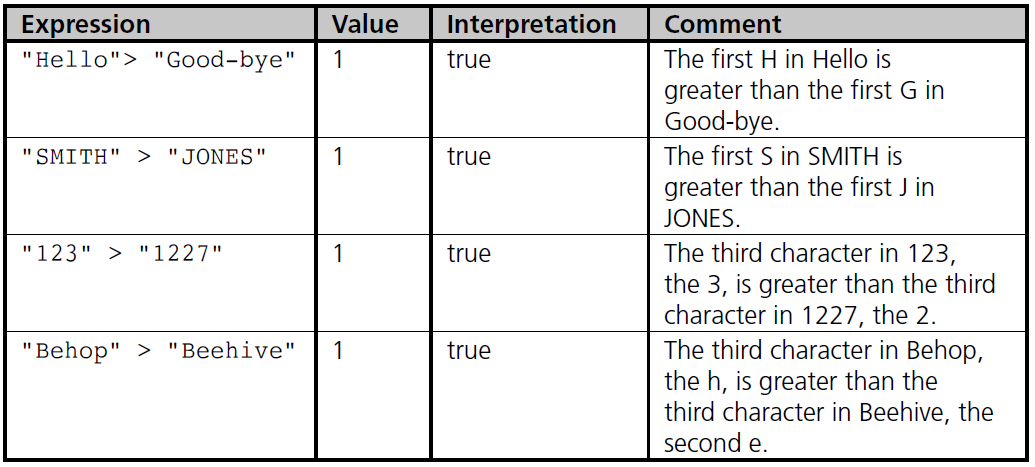
Table 4.9
Logical Operators
Logical operators allow the combining of two or more conditions (sub-conditions) into one compound condition. Also called Boolean operators and always evaluate to true or false.
The two most common are And (&&) and Or (||). All sub-conditions must be true for a compound condition using And to be true. Only one of the sub-conditions must be true for a compound condition using Or to be true. And is evaluated before Or in an expression.
Logical operators are evaluated after arithmetic and comparison operators. Parentheses can override precedence ordering.
Truth tables summarize how computer evaluates logical operators. Only necessary sub-conditions are evaluated; called short-circuit evaluation . For example: if the first sub-condition in an And clause is false, the second sub-condition need not be evaluated.
| Truth Table for And (&&) Operator | ||
|---|---|---|
| Subcondition1 | Subcondition2 | Subcondition1 && subcondition2 |
| True | True | True |
| True | False | False |
| False | True | False | False | False | False |
| Truth Table for Or (||) Operator | ||
|---|---|---|
| Subcondition1 | Subcondition2 | Subcondition1 && subcondition2 |
| True | True | True |
| True | False | True |
| False | True | True | False | False | False |
| Truth Table for Or (||) Operator | ||
|---|---|---|
| Subcondition | !Subcondition2 | |
| True | False | |
| False | True | |
- The compound condition is evaluated to be true when the number stored in the sales variable is greater than 3500 and at the same time, less than 6000; otherwise it evaluates to false.
- The compound condition evaluates to true when the number stored in the measurement variable is either equal to 20 or greater than 65; otherwise, evaluates to false.
| Operator | Operation | Precedence No. |
|---|---|---|
| ( ) | Parenthesis overrides normal precedence rules | 1 |
| ! | Negation (reverses the sign of a number) | 2 |
| *, /, % | Multiplication, division, and modulus | 3 |
| +, - | Addition and subtraction | 4 |
| <, <=,>, >= | Less than, less than or equal to, greater than, greater than or equal to | 5 |
| ==, != | Equal to, not equal to | 6 |
| And (&&) | All sub-conditions must be true for the compound condition to evaluate to true | 7 |
| Or (||) | Only one sub-condition needs to be true for the compound condition to evaluate to true | 8 |
-
Table 4.14 Expression Explanation 20 < 80 / 2 + 3 && 25> 10 * 2 Initial Expression 20 < 40 + 3 && 25> 10 * 2 80 / 2 is performed first 20 < 40 + 3 && 25> 20 10 * 2 is performed next 20 < 43 && 25> 20 40 + 3 is perfomed next True && 25 > 20 20 < 43 is perfomed next True && True 25 > 20 is perfomed next True True && true evaluates to true
Practice Questions
-
Determine whether the following expressions will evaluate to True or False,
assuming a
= 5, b = 2, c = 4, d = 6, and e = 3:
- a > b
- a != b
- d % b == c % b
- a * c != d * b
- !(a * b)
- b % c * a
- !(a % b * c)
- d % b * c > 5 || c % b * d < 7
-
What is the value of x and y after each of the statements is executed. Assume
the values
of x and y is 6 and 10, respectively, before each statement is executed.
- x++
- --x
- x = y++
- x = --y
- y = -- x
- x += 3
- x = y++ + 2
- y = ++y + 4
- x += y++
- x /= y
- x %= y
- y *= x--
- Write a program that performs basic arithmetic operations like addition, subtraction, multiplication, and division.
- A program that calculates simple interest based on user input (Principal, Rate, Time). The formula is (principal * rate * time) / 100.
- Calculate the area of an ellipse using the formula Area = π * a * b , where a is the minor axis and b is the major axis. The values of a and b is 3.5 inches and 5.4 inches respectively.
- Write a program to calculate and display the value of the slope of the line connecting two points with the coordinates (3, 6) and (8, 12). Use the fact that the slope between two points at the coordinates (x1, y1) and (x2, y2) is: slope = (y2 - y1) / (x2 - x1)
- A model of worldwide population growth, in billions of people, since 2000 is given by the formula: Population = 6.0 e0.02[Year - 2000]. Using this formula write a program to estimate the worldwide population in the year 2012. Verify the result your program produces by calculating the answer manually. After verifying that your program is working correctly, use it to estimate the world’s population in the year 2024.